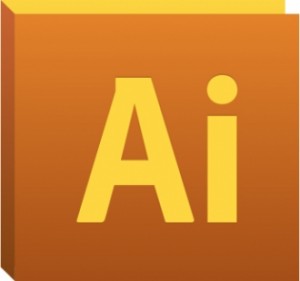For small businesses, search engine optimization can literally be the difference between survival and shutting your doors. The Internet isn’t going anywhere, and digital spaces are only getting more crowded with your competitors, no matter what industry you are representing or what field you call home.
Search engine optimization, though, has proven to be an affordable and reliable tactic small businesses can use to promote themselves and get found among the sea of competitors. Make sure that when your customers go looking for answers to their questions, you are the name that pops up and the one that gets the sale!
Get Found In A Crowded Sea
The ecosystem online is getting more crowded with every passing day. Social networks, marketing websites, and digital and mobile apps allow businesses in any sector to endlessly promote themselves. Because of that, it is now more important than ever to adequately showcase what you can do, and where you can fit.
SEO can help small and medium-sized businesses rise above that crowded sea of competitors, and stand out in the crowd, so that when a customer has a need, you are there to demonstrate your products and your ability to meet their demand.
Become An Expert In Your Field
Google keywords in your industry; what pops up? Major businesses, respected organizations, and other experts in the field? It’s no accident. Through search engine optimization tactics and techniques, your small business can join that top-shelf quality of businesses and resources and really stand out from the masses.
You may already be an expert in your field, but it’s of no consequence if no customers realize that. SEO brings your expertise and focus to another level, and showcases your experience and benefits for thousands of customers to be able to peruse your products, and potentially make major purchases from your company.
Invest In SEO and Invest In Yourself
Just like any other marketing or advertising campaign, an investment in search engine optimization is an investment in yourself, and your business. When you work with a company who specializes in SEO placement and strategy, you are investing back into your business and your future profits and customer loyalty and retention.
For many small and medium-sized businesses, advertising comes at a heavy cost, and they are reluctant to work too hard or spend too much money on it. They need to know, of course, that they will get a return on that investment. Rest assured that with SEO help from a quality company, your business will rise to the top and turn potential customers into actual, loyal and satisfied customers who return to your company over and over again with great experiences and more money!
On behalf of the Get On Social team, we thank you for reading!
If you have any questions, you are more than welcome to contact us.
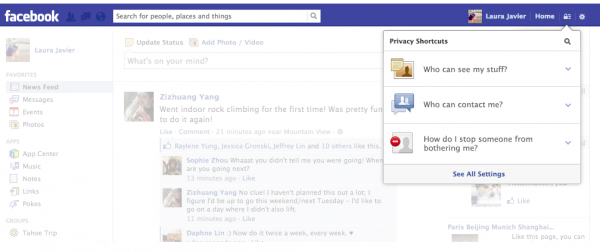
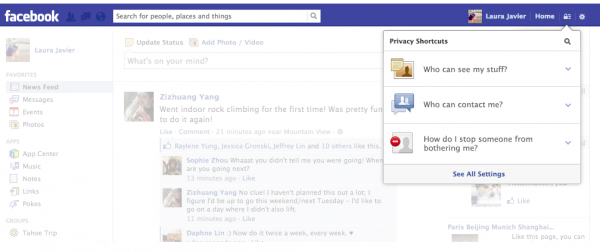
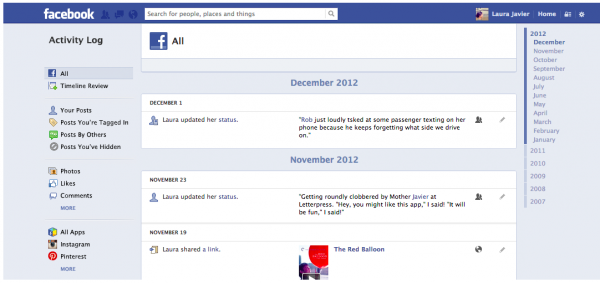
 The
The